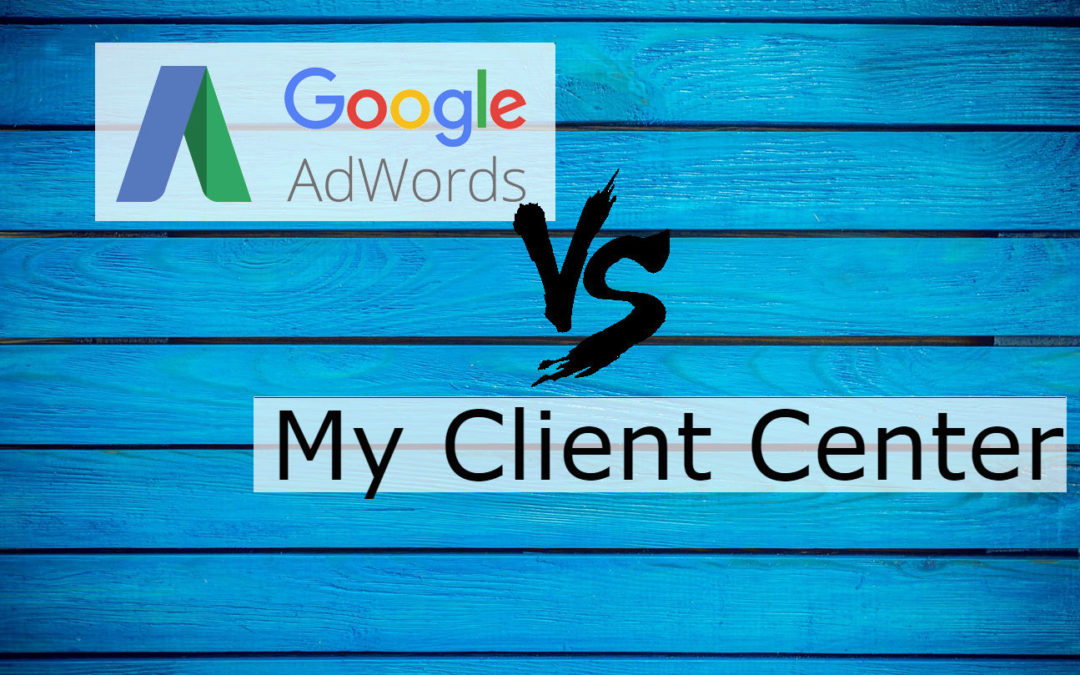Knowing the difference between a Google Adwords and My Client Center account can make the difference in how you establish an account. There are two types of Adwords accounts:
- Standard Adwords Account – Creating a standard Adwords account will only allow your gmail to access 1 Adwords account. Note that you are not able to link or add any additional Adwords accounts to this gmail.
Check out this video by Google’s explanation of an Adwords account.
View how to create an Adwords Account:
Watch how to add a user to your Adwords account:
For those who have already created a standard Google Adwords account and want to use the same email to attach it to an MCC account there is a trick. Create or use another gmail account that is not attached to an adwords account and invite it and provide it with administrator access. Once the account has admin access revoke the access of the gmail account that you want to use for the MCC account. Once revoked you should be able to use the gmail to create a new MCC account.
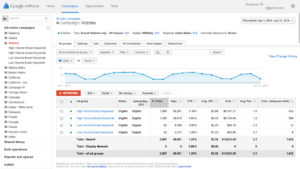
Below are more great features that you have with an MCC account that you would not receive with a standard Adwords account:
- View information for all linked accounts on one dashboard
- Track performance, find accounts, manage budgets, and add accounts to your dashboard
- Generate reports across multiple client accounts
- Manage separate billing for each of your clients
- Create sub-MCCs to grant additional user access to only specific accounts within your main MCC, or to organize your accounts by industry, client, etc.
- Create automated rules across multiple accounts
- Create email notifications and custom alerts across your accounts
- Search across all accounts
- Link MCCs together to create kind of a family tree structure
- Ideal for PPC Management
My Client Center Dashboard below is what you would see when logging into Adwords with an MCC account:
I would suggest for most businesses when choosing between a Google Adwords and My Client Center platform to choose the MCC option. It allows you the ability to create and link multiple Adwords accounts and manage them from one place. This could save the future hassle of needing to create another gmail for a new Adwords account.
Watch how to link your clients account to your MCC:
A great tool for helping with PPC and SEO research:
If you need any help with your digital advertising needs make sure to reach out to us so we can help you get the most out of every dollar.
- My Client Center (MCC) Account – A My Client Center account by Google will allow you to create or link multiple Adwords accounts from one platform. This is great if you are managing more than one account or want to have multiple Adword accounts for the different businesses you manage. This is how an agency or consultant would be able to manage their client accounts and not need a bunch of different Google accounts.
Watch this video by Google that gives further detail on what you can do with a My Client Center account.